Microsoft Office 2021 Professional Plus – Activation Key (Lifetime License)
Upgrade your work experience with Microsoft Office 2021 Professional Plus – the latest and most comprehensive version of the world’s leading productivity suite. Whether you’re a business professional, student, or entrepreneur, Office 2021 delivers all the tools you need to achieve more.
What’s Included:
- Word 2021: Write with confidence using enhanced grammar tools and real-time collaboration.
- Excel 2021: Take your data analysis to new heights with advanced functions and dynamic arrays.
- PowerPoint 2021: Create stunning presentations with modern visuals and improved transitions.
- Outlook 2021: Manage emails, calendars, and contacts seamlessly.
- Access 2021: Build robust databases for your business or personal projects.
- Publisher 2021: Design professional marketing and promotional materials with ease.
Why Choose Office 2021 Professional Plus?
- Lifetime License: No subscription fees—enjoy access to Office 2021’s full suite and future updates.
- Seamless Performance: Optimized for Windows 10 and Windows 11, ensuring smooth functionality and improved efficiency.
- Easy Activation: Secure and instant activation with your unique product key, giving you immediate access to all features.
Streamline your workflow with Office 2021 Professional Plus and unlock the power to work smarter, not harder!
Why buy Office 2021 from DIGISOFT?
DIGISOFT offers genuine digital activation keys for the latest edition of Microsoft’s popular productivity suite. We offer a wide range of editions, including Professional Plus, Home and Business, and even Office 365. All our keys are delivered instantly via our automatic key delivery system. Our prices are the lowest in the Market!
If you’re looking for an affordable way to activate your license permanently, then look no further than DIGISOFT . With over 10 years’ experience in this industry, we guarantee that all of our keys work with the official software or we’ll give you a full refund!
Simply add this product to the cart above, check out, and your unique activation code will be shown to you immediately along with the download link and activation instructions.
Buy Office 2019 here at DIGISOFT and save big bucks with our instant delivery and 24/7 customer service. We’re a globally trusted company, All keys are genuine Microsoft products from official distributors, so don’t wait: buy today for the best price or get 100% refunded if there’s any issues with the key (a very rare occurence).
Reasons to choose DIGISOFT:
* Instant delivery, 24/7!
* All keys are genuine keys from Microsoft.
* We guarantee a working key.
* We work with worldwide customers.
Microsoft Office Professional Plus 2021
Office 2021 includes new perpetual versions – where the license is purchased outright and effectively has no expiry date – of all the Office apps including Word, Excel, PowerPoint, Outlook and Skype for Business and server products including Exchange, SharePoint and also Skype for Business.
Fact Sheet:
Office Professional Plus 2021 includes Access, Excel, OneNote, Outlook, PowerPoint, Publisher, Word, and Skype for Business.
All products in the Office 2021 are available in both 32-bit and 64-bit versions. We recommend 64-bit on computers that have 4 GB or more of memory. But you should assess application compatibility and other factors that might require you to use the 32-bit version.
After downloading the installation files, internet access isn’t required to install, activate, or use Office 2021.
New in Office 2021:
- Bring visual interest to your documents, worksheets, and presentations by inserting Scalable Vector Graphics (SVG) that have filters applied to them.
- Translate words, phrases, and other text selections to another language with MS Translator.
- Convert ink to shapes, write out complex math problems, highlight text, and more. Use a finger or a pen. A mouse works too!
- Turn on audio cues to guide you as you work. Audio cues are part of sound effects, which you can find in Options > Ease of Access.

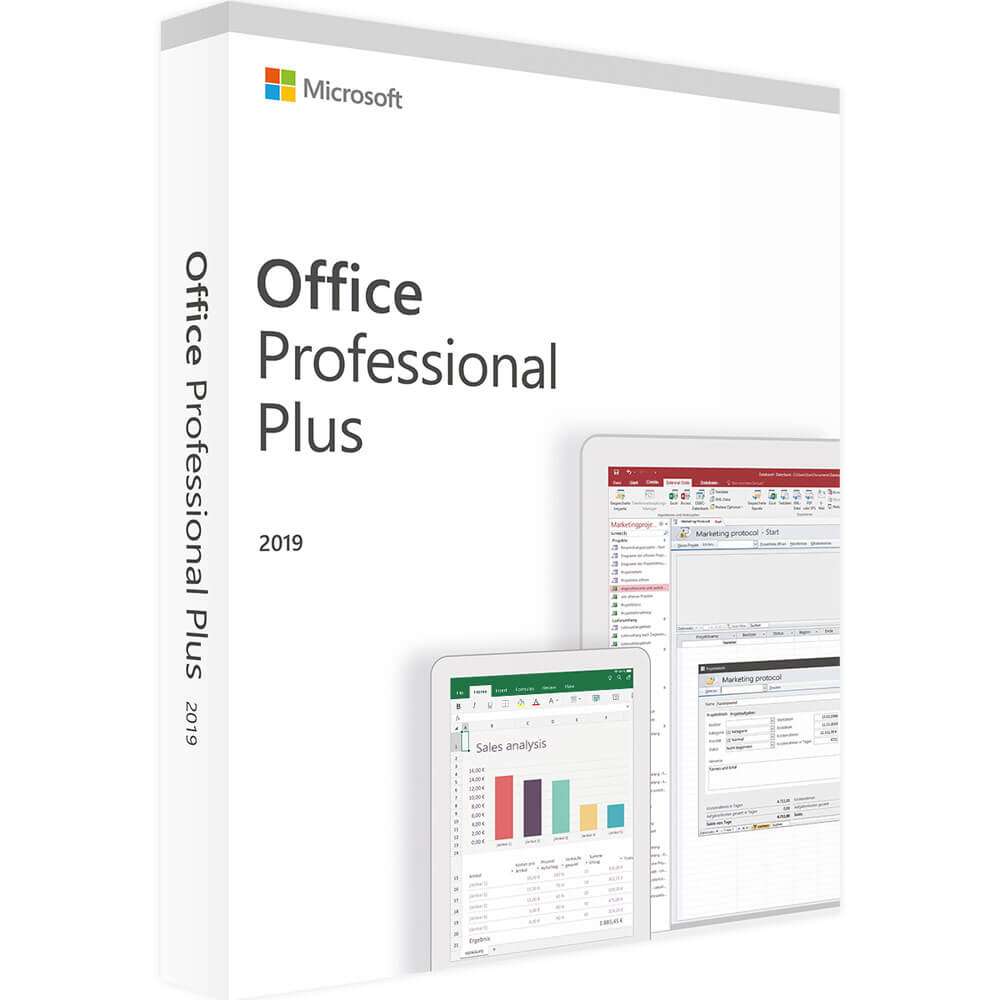








And that has been the biggest draw back, years ago when MS decided to block me from their email and message board because I wouldn't give them my phone number I learned that MS was not the best source of information about their product anyway ;-)
But, other than the usual "where is that feature I used all the time and what is it called now so I can look up where it is" and, so far, spending more time doing that than I want to... sometimes with no results, if you have used MS for a long time, you figure out how to work around it.
many features are more effective, easy to find and easy to use,
I like it! (except, the new tricky double text box feature, sluggish guide lines and, the inability to choose what label to print in Publisher)
I'm moving from word, publisher, excel and outlook 2007 (unbelievable), 2007 had trouble opening 2003... but 2021 opens 2007 files without a hitch so far. Yes, many favored fonts are gone, what else is new, MS doesn't understand actually working with their software, they want to "share" so I'm looking for a safe source for lost fonts...
but, I like it...
and delighted, able to have separate excel windows open (if there was a way to do that earlier, I never found it). Since quicken is awful now, thinking of trying my hand at making my own.
Pricy but I decided, worth it and less work than dealing with learning to adapt to an open source or dealing with the potential of some copy and the problems installing that can be.
Installation went very well.
Four (down to three after using it a while) instead of five for MS intrusive behavior, I don't want to save everything to the cloud, the same way I didn't want to share google (who could probably tell you what is in my laundry basket right now) with bing and edge and every other trick and would prefer, one choice for that setting and, for MS to not share anyway when I moved to Win 10....
***update, problems printing labels in Publisher and, some new bothersome features I suppose they thought would may layout more useful but in fact, make it more difficult to use a many text boxes on a page
have tried for a couple weeks to learn why Publisher 2021 won't let me print a label on row two (skips to row four) or print the second label (can only choose column one or three) and, usual, help is all other users who themselves have no idea
Word is no more fussy and difficult than it was, some features difficult to find, Publisher, a lot more difficult and at times, really challenging, Excel, shows the most improvement.
and as usual, the struggle to learn how to do simple things, search for features on Publisher 2021 usually finds over versions, so, wrong instructions...
sigh... next time, I go to an open source "office"
I just didn't have the time or energy to do it this time, but, it was close..
I also have a complaint about the online "Help" built into Office - 9 times out of 10 it's completely useless. Doesn't even come close to my search criteria. I don't know how it can be so wrong so often, but that's my experience. Then, even if I DO manage to get to a Help article relevant to my question, I often find outdated information that doesn't match the commands and features available on my latest version of Office 365. It's like they never update their Help information when they release a new version of Office for the Mac! They make me want to throw my computer out the window! I find WAY more helpful information on YouTube than on MSFT Support.
I work in software sales, in the Microsoft ecosystem and they do this same sort of on the Business applications side as well. I hear it from my customers often that they hate how MSFT treats them. I guess I shouldn't expect anything better as a consumer with a one-seat license.